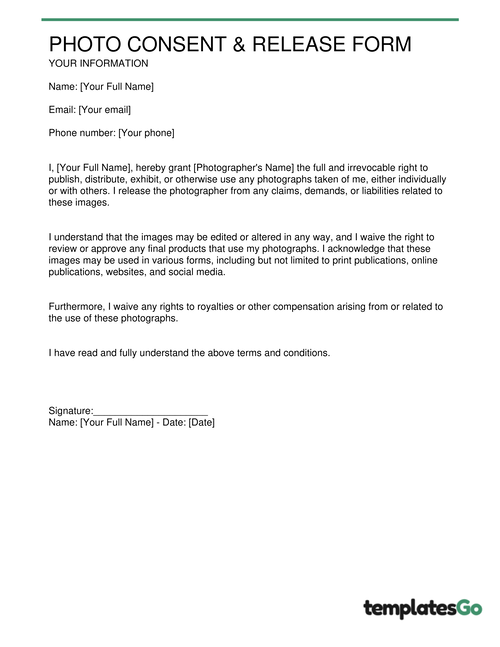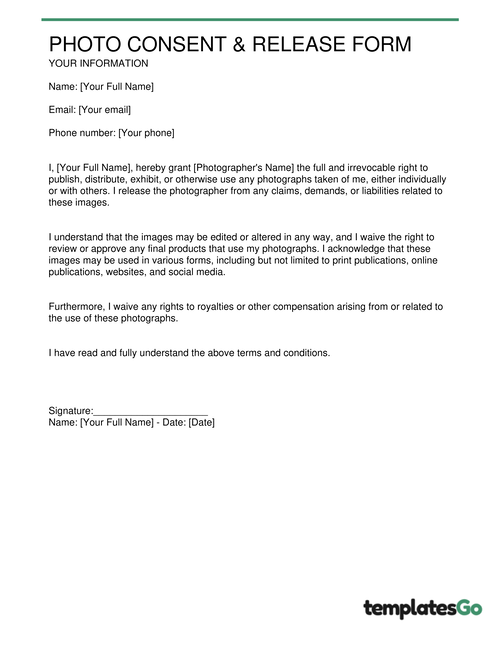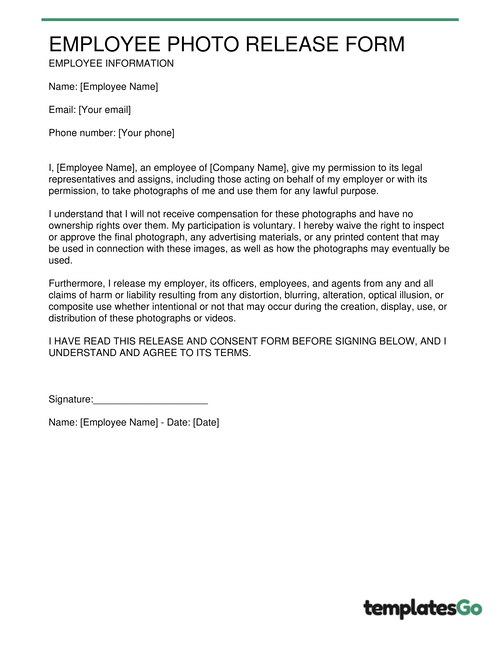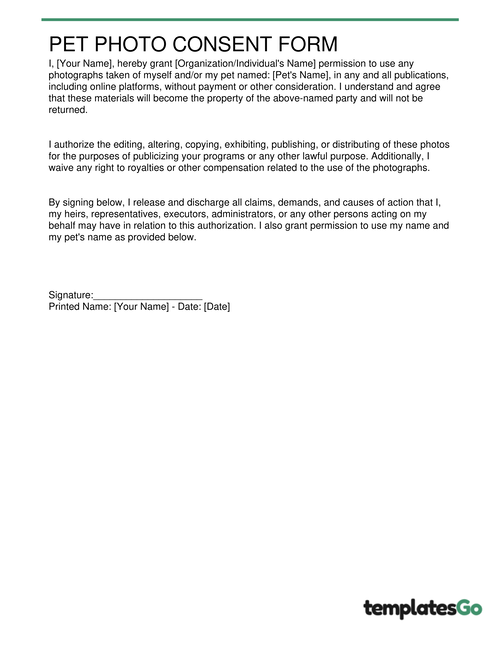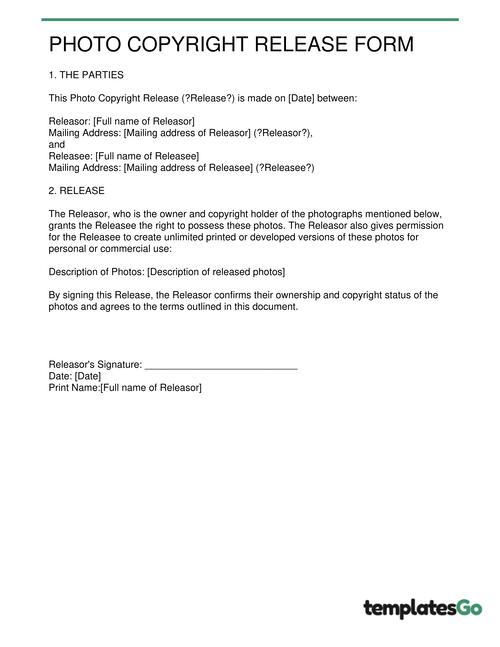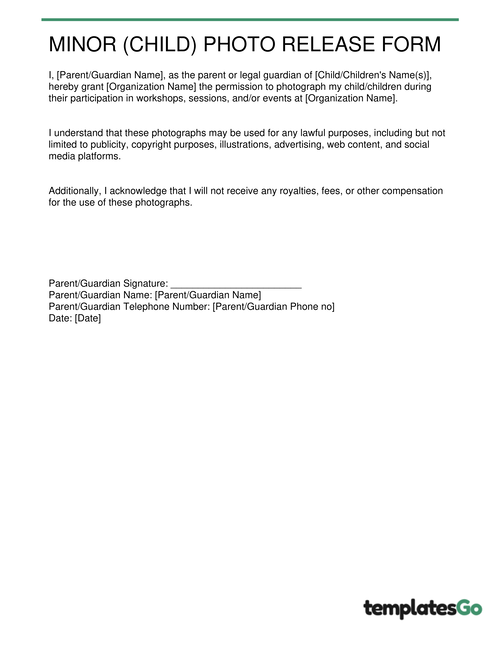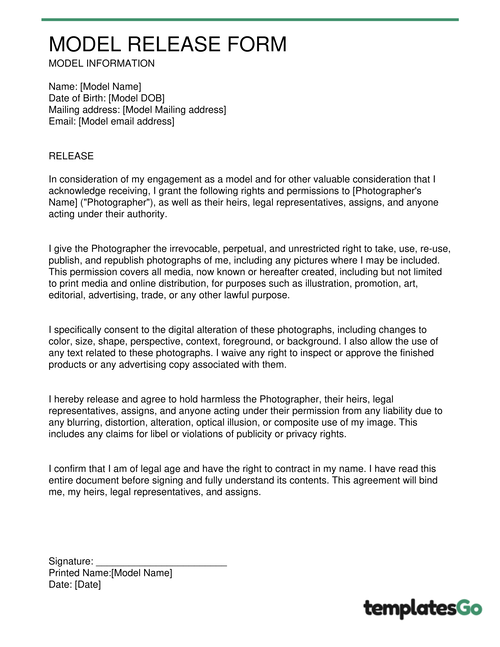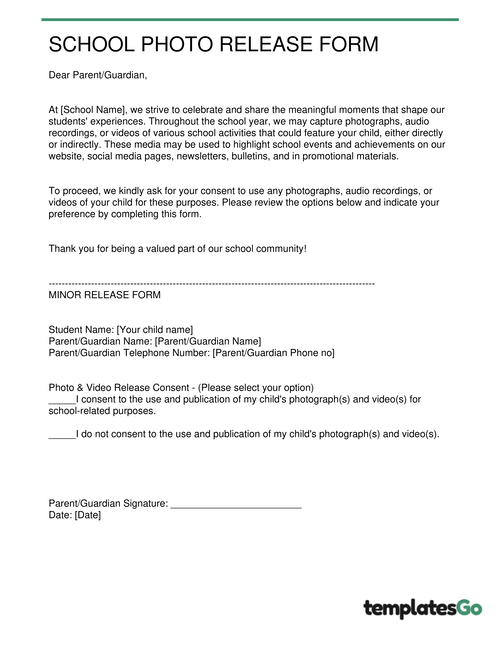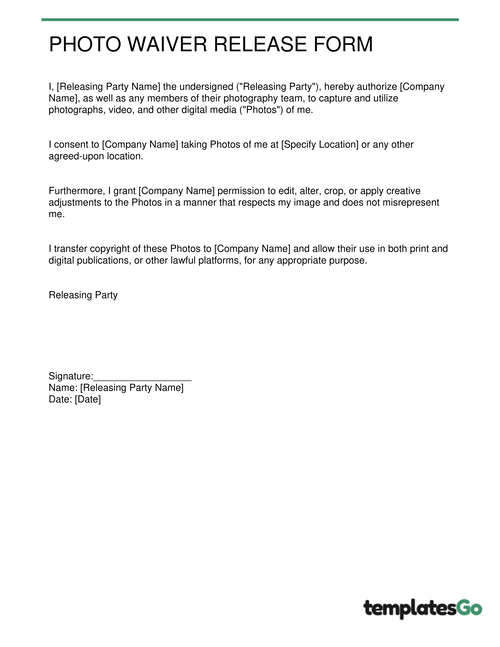What Is a Photo Release Consent Form?
A Photo Release Form is a written agreement that gives permission for a photo or video to be used for a specific purpose. It clearly outlines:
- Who is giving permission (the Releasor)
- Who is receiving permission (the Releasee)
- Where and how the image will be used (marketing, social media, website, etc.)
- Whether the Releasor gives up any rights to future compensation
Without a Photo Release Consent Form, you risk misunderstandings, legal issues, or even having to remove a photo after it’s already been published. By using a Photo Release Form template, you ensure everything is documented clearly—saving time, avoiding legal trouble, and keeping things professional.
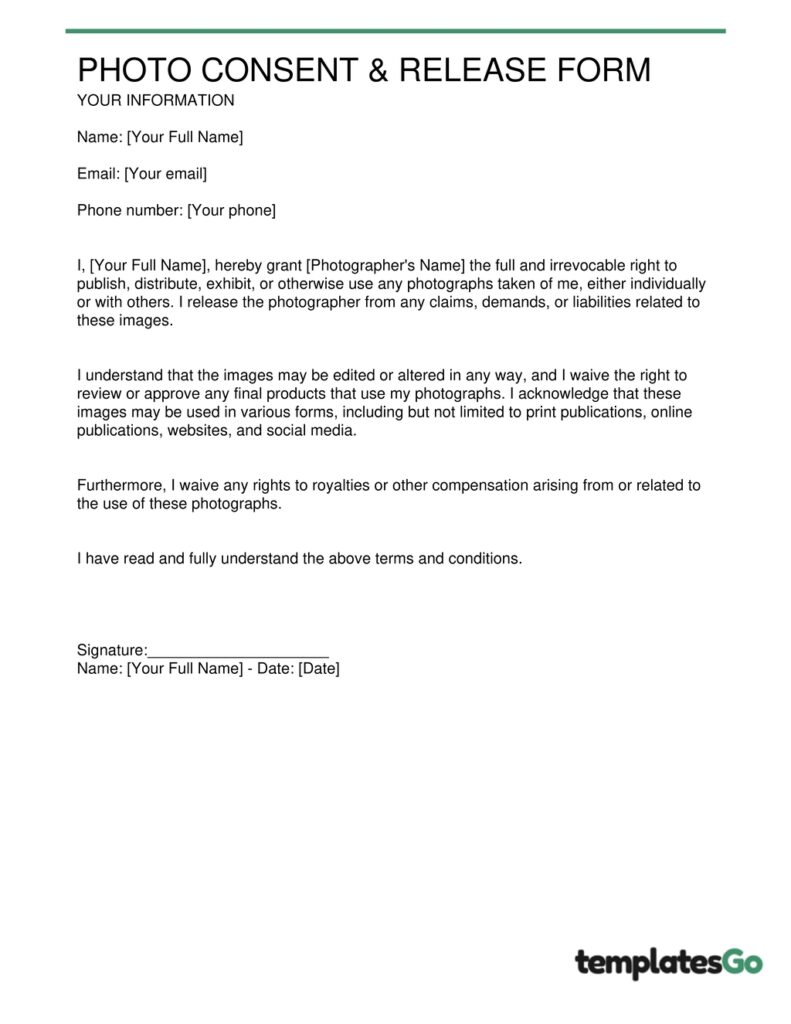
When Do You Need a Photo Release Form?
Most of us don’t think twice before snapping a picture, but if we’re using images for professional or public purposes, we need to make sure we have permission.
Here are some common situations where a Photo Release Form sample is a must:
Photography & Videography – If we’re selling, publishing, or using client photos in our portfolio.
Marketing & Advertising – If we use customer or employee photos on our website, social media, or print materials.
Schools & Childcare – If we want to include student images in yearbooks, newsletters, or promotional content.
Modeling & Talent Contracts – If we hire models for commercial shoots or brand partnerships.
Corporate Use – If we feature employees in company profiles, ads, or press releases.
Legal Protection – If we want to ensure we have documented proof of consent before using any image publicly.
When in doubt, it’s always better to get a signed release form than to deal with a legal dispute later. Learn more about 🔗Everything You Need to Know About Photo Release Forms: Model Release, Property Release, and Compensation, created by Robert Lowdon Photography.
Types of Photo Consent Forms
Not every situation is the same, so we’ve got different Photo Release Form samples to fit your needs.
Daycare Photo Release Forms
In a daycare, it's super important to have a photo release form. If the staff takes some cute pictures of the kids during playtime and wants to use them in things like brochures or on social media, they need to check with the parents first. If a parent finds out their child’s photo is out there without permission, they could get really upset. This could lead to complaints or even legal trouble, so having that signed release keeps everything clear and helps the daycare avoid problems.
School Photo Release Forms
Schools are always snapping pics for newsletters and yearbooks. Before they share any of those photos, they need to make sure parents are okay with it. Imagine a school posts a picture of a child in a school event, but the parent never agreed to it. That could cause a lot of frustration and might even lead to conflicts. Having a school photo release form is a simple way to make sure everyone is on the same page and keeps the peace.
Model Photo Release Forms
Working with models? Make sure to grab a model photo release form. This little document lays out how their photos can be used. Picture this: a model says yes to a photoshoot, but then finds their image in an ad that doesn’t sit right with them. That can create some serious headaches. A clear release form makes it easy for both the model and the company to know what’s happening, so there aren’t any nasty surprises later on.
Copyrighted Photo Release Forms
When you’re using copyrighted images, having a copyright photo release form is super important. Imagine a designer wants to feature a famous piece of art in their marketing. They absolutely need to get the owner’s permission first. If they skip this step and use the image anyway, they could be facing a lawsuit down the line. A copyright photo release form makes it clear what’s allowed and ensures everyone is on the same page about respecting the original creator’s rights.
Employee Photo Release Forms
Companies often want to show off their team in ads or on social media. But if they use employees’ photos without asking, it can get a bit tricky. Employees might feel their privacy is being ignored, and that can lead to some uncomfortable moments at work. That’s why it’s smart to use an employee photo release form. It lets everyone know how their pictures will be used and keeps things friendly in the workplace.
Minor Photo Release Forms
Taking pictures of kids? Always remember to ask their parents first. It’s a rule we all know! Getting that consent is essential to respect their privacy and avoid any misunderstandings later on. So, make sure to have a minor photo release form ready to go!
Related templates
For a minor consent form related to 🔗travel or 🔗medical purposes, visit our free templates to customize and download your form in just a minute.
How to Create a Photo Release Form
We know paperwork is a hassle, so we’ve made it fast, easy, and digital. With TemplatesGo, we can create a Photo Release Consent Form in just a few clicks. If you’re the Releasor, here’s how you can get started:
- Choose a Template: Pick one of our pre-made templates tailored for various situations.
- Fill the Form: Answer a few easy questions to input your information and review your draft.
- Download It: Your consent form will be formatted as a PDF, ready for you to send.
On the other hand, you are the Releasee and want to keep a digital form handy for anytime use, just follow these steps:
- Choose a Template: Select one of our templates and save it to “My Templates.”
- Create an Account: Sign up to save your template for future use.
- Customize the Form: Use our form builder to add the specific details you need.
- Share the Link: Once you're done, share the form with anyone who needs to sign it, whether clients, parents, or employees. Our smart forms allow for easy sharing via a link.
That’s it! Now you can create your own document and enjoy our free service.