In this article, we will focus on analyzing two online document automation platforms Gavel.io (formerly Documate) and Templatesgo.com, to explore the most critical features that are most suitable for your needs. We'll also provide a clear comparison based on features, pricing, and security. And by the end of the article, you'll know exactly which tool is right for your needs. Let's get started!
Introducing Templatesgo.com and Gavel.io
Here's an overview of both platforms and we will commence with Gavel.io, a legal document automation platform.
Overview of Gavel.io
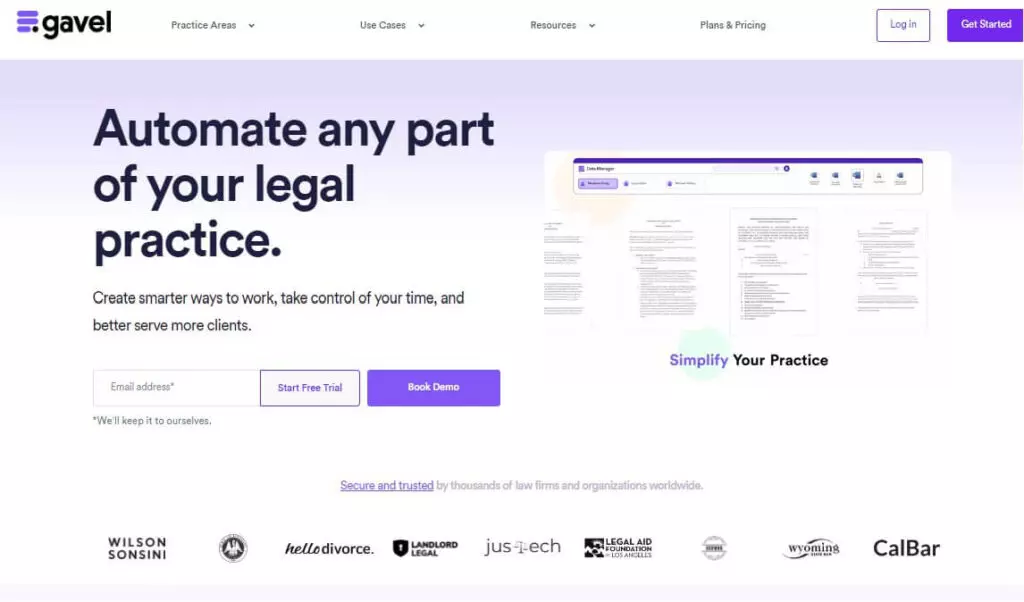
Gavel.io (formerly known as Documate) is a document automation platform with complex features designed to meet the specific needs of the legal industry. This powerful tool is a perfect option for lawyers, legal teams, and organizations in medium to large sizes. Despite Gavel being a platform for non-code experience, you may need a few hours to learn how to start if you are new to document automation software.
Although not as easy to use as Templatesgo, its advanced options, such as logic conditions, payment collection, email alerts, etc., can be practical for anyone looking for something more than a simple document generation platform.
| Pros | Cons |
|---|---|
| - High level of customization (Logic Condition, Payment). - Highly specialized legal templates. - Integrations with Salesforce and Sharepoint. - API integrations available. - Community-based support. - Great for experts. - High-security capabilities. | - Price packages are adaptable for SMEs and enterprises. - Specialized features are only available with the most costly plans like Pro and Enterprise. - More complicated to use than Templatesgo. - Greater learning curve. |
Overview of TemplatesGo
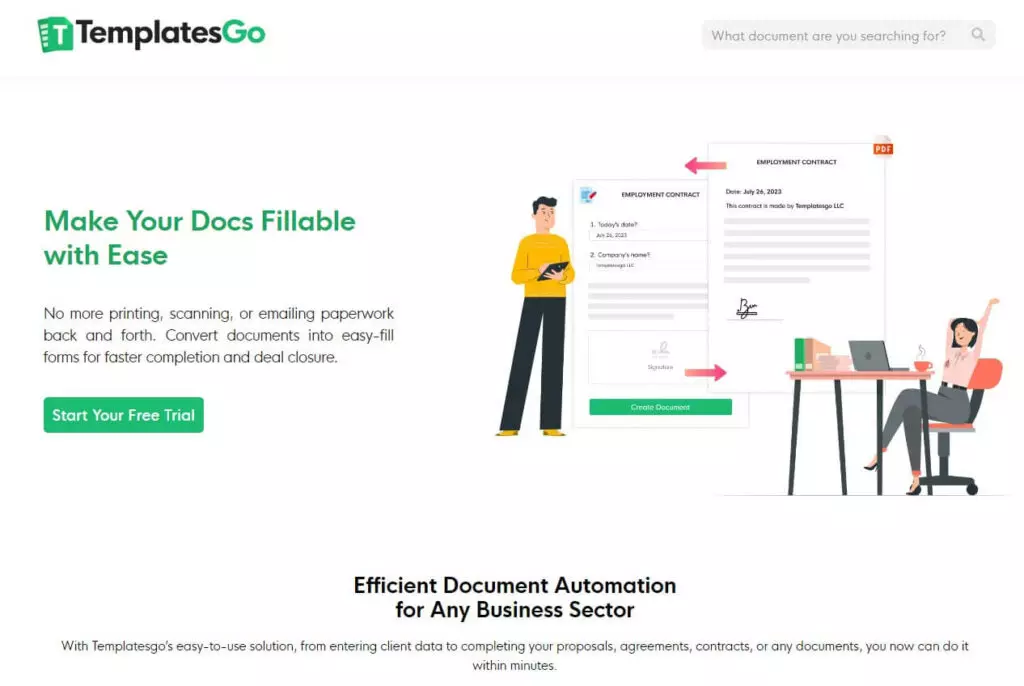
TemplatesGo is a modern, cloud-based document generation software with user-friendly features that provide a clever solution for simplifying document creation, management, and editing. It allows you to convert existing doc files to a set of questions that generates customized documents within minutes.
You can save it as a form template, which you can reuse whenever you need to edit contracts, proposals, onboard new employees, etc., or quickly share forms with your clients to fill out and generate documents. Templatesgo is a platform for a non-code experience that produces your documents automatically. However, since their platform is a perfect choice to start automating your paperwork as a beginner, they will have less advanced features than Gavel as you will see in the table below.
| Pros | Cons |
|---|---|
| - Easy to use, no need for special training. - Powerful free version. - Great for beginners and experts. - Advanced features are available with most plans. - Applicable on Mobile. - Unlimited Space. - No Credit card required for Free Trial. | - Its simplicity may sacrifice functionality. - Limited advanced fields or features. - Limited amount of templates. - No API integrations available yet. |
Gavel.io vs TemplatesGo - Features Comparison
In this comparison, we created a table highlighting the key features of Templatesgo and Gavel.io. As you can see, both websites offer the same set of essential features for making templates and generating documents. However, considerable differences exist, such as Document Editing, Mobile Compatibility, Custom Branding, Logic Conditions and Integrations.
| Features | Gavel.io | Templatesgo.com |
|---|---|---|
| Custom Workflow Templates | Yes | Yes |
| Document Editing | No | Yes |
| Unlimited Document Generations | Yes | Yes |
| Free Custom Templates | No | Yes |
| 24/7 Support Level | Yes | Yes |
| Mobile Compatibility | No | Yes |
| Document Input and Output | PDF, and Word | PDF, Word, and PNG |
| Scan Text Variable For Fields | Yes | Yes |
| Detect Lines For Fields | Yes | Oncoming |
| Password Protection | No | Yes |
| E - Signatures | Yes | Yes |
| Custom Branding | No | Yes |
| No Code Experience | Yes | Yes |
| Fillable Field Suggestions | Yes | Yes |
| API Integration Available | Yes | No |
| Storage | Limited | Unlimited |
| Logic Conditions | Yes | No |
Let's dive into the differences and how they may be necessary to your work or not:
- Mobile Compatibility: Templatesgo stands out in terms of mobile compatibility. They provide a mobile-friendly version that allows you to edit and create document templates on any device, including your mobile phone. On the other hand, Gavel primarily focuses on desktop use, making it less convenient for quick document modifications when you're on the go.
- Document Editor: Gavel's document editing process differs from Templatesgo. With Gavel, you cannot directly edit Word files; instead, you'll need to use a Gavel add-in in Word and switch between two software applications to edit your documents. In contrast, Templatesgo offers an all-in-one solution, streamlining the document automation process within their platform.
- Custom Branding: Last but not least, you may need to incorporate your company logo and header into documents for brand awareness. In this regard, Templatesgo is the most suitable choice because it allows you to add and customize your header freely, while the Gavel platform lacks this feature.
- Integrations: Gavel offers integrations with software such as Clio legal software, Stripe, Zapier, and DocuSign. If you are working in the legal sector and use any of these software tools, Gavel Law is an excellent option for generating documents with your data. On the other hand, Templatesgo currently does not offer any integrations and is not tailored explicitly as legal form software.
Gavel.io vs TemplatesGo - Pricing Comparison
Now, let's compare the pricing options for TemplatesGo and Gavel.io, allowing you to choose the most suitable tool based on your specific requirements. We'll start with TemplatesGo's pricing plans.
TemplatesGo Pricing
- Free Plan: TemplatesGo offers a free plan that allows you to create one document template per month and edit it freely. This option is entirely free and doesn't require a credit card. However, it limits you to generating up to 50 documents from your custom template.
- Starter Plan: For individual users, particularly freelancers, TemplatesGo offers the Starter Plan at $19 per month.
- Business Plan: Priced at $49 per month, the Business Plan provides a 2-month discount if paid upfront. It suits beginners, freelancers, consultants, and small to medium-sized businesses (SMEs).
- Enterprise Plan: TemplatesGo also offers an Enterprise Plan that can be tailored to your specific business needs, depending on your scale.
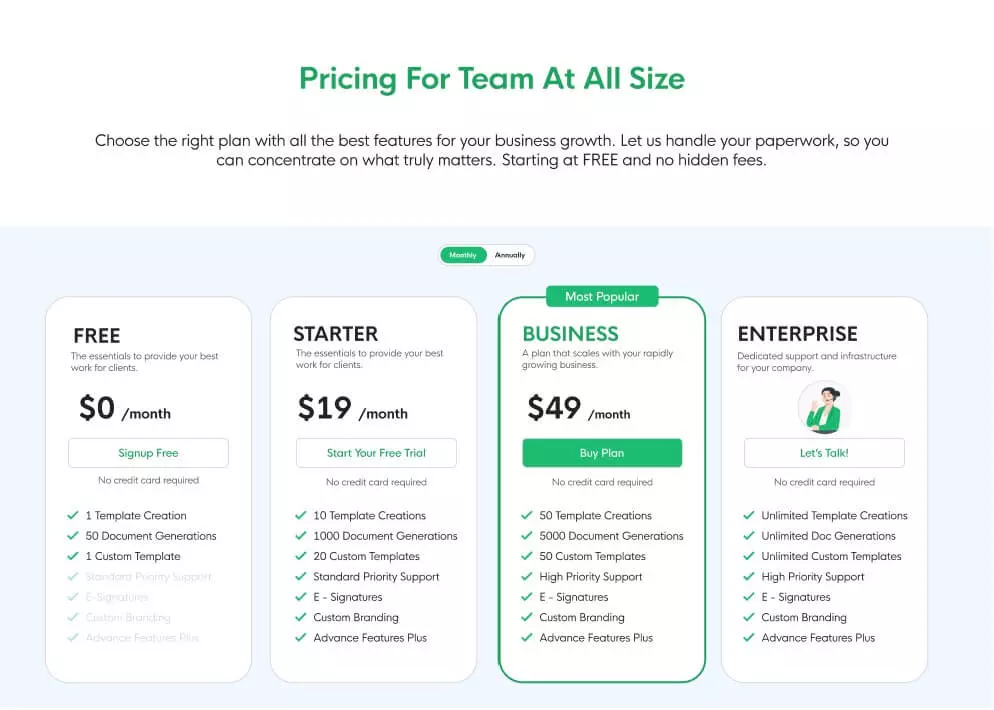
Note
The key difference here lies in the capacity for document creation and generation, so you can choose the most cost-effective package based on your needs.
Gavel.Io - Documate Pricing
Unlike TemplatesGo, Gavel.io does not offer a free option. Here are the pricing options for Gavel.io:
- Lite Plan: The Lite Plan costs $99 monthly and allows you to create 10 workflows with up to 200 fields per workflow. Gavel.io, however, offers a 7-day trial with a credit card requirement.
- Standard Option: For $199 per month, the Standard Option provides additional users, increased storage, and up to 25 workflows. It's a suitable choice for integration with the Zapier system.
- Pro Package: Priced at $350 per month, the Pro Package includes 3 Builder seats and all premium features. It's ideal for teams within small and medium-sized companies. Gavel.io offers a 2-month discount for this package when paid upfront.
- Enterprise Plan: Gavel.io offers an Enterprise Plan with pricing and features that can be negotiated to match your business needs.
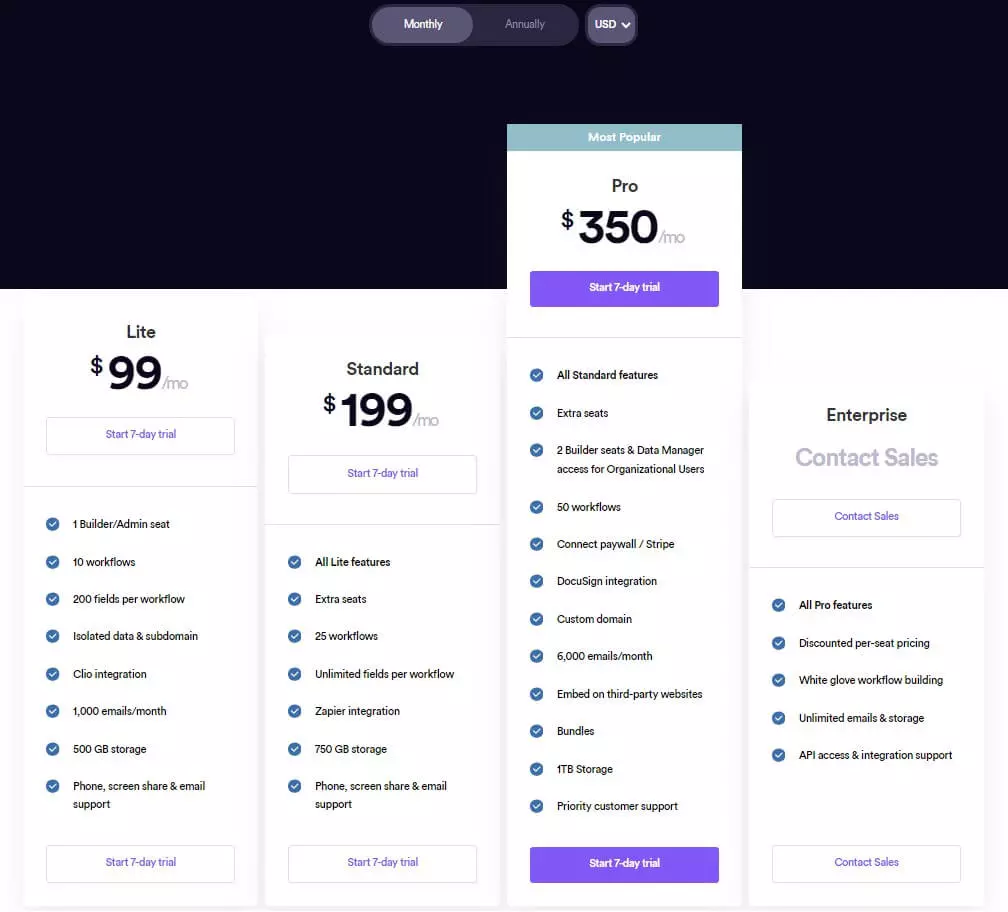
Templatesgo vs Gavel.io - Security Comparison
Both Gavel and TemplatesGo prioritize data security. Gavel ensures your data's security by setting up your account on a dedicated AWS server for data encryption and isolation. If you work in the legal section, we recommend using Gavel for sensitive data security. On the other hand, TemplatesGo follows a data handling approach where they do not store your data on their platform. Instead, they offer an all-in-one solution, storing only your workflow templates for internal use or sharing with clients. Any shareable links for client data are automatically deleted within 24 hours once the forms are completed.
Templatesgo vs Gavel.io - Conclusion
In conclusion, I hope you already have a clear idea of which tool best suits your workload after reading this comparison. Gavel.io is specifically designed for lawyers and law firms, making it an excellent choice for larger legal organizations. On the other hand, TemplatesGo offers essential document automation features at affordable prices, making it a versatile option for various industries. If you're currently using Gavel to generate documents and looking for a more affordable alternative with similar functionality, TemplatesGo can be an ideal option as an alternative to Gavel.io for you.
Related Topic
If you use Documint or know about it, you may interested in discovering this article Documint’s Alternative: Choosing Your Right Document Generator. Let's explore it!

