Choosing a new document generation software can be a bit much, especially if you're not a tech expert. Today, let's dig into two up-and-coming SAAS document generation tools: Documint.me and Templatesgo.com. We'll break down their features, pricing, and security, giving you the lowdown to help you find the perfect tool for your needs. Ready to dive in? Let's get started!
What is a document generation tool?
Before we review these SAAS document generators, let's have a quick review of what they are about. A document generator (also known as a document template builder) is like a smart helper from the internet. It automatically makes different kinds of documents, like reports, invoices, contracts, legal documents and more, by putting together the information you give it and using ready-made templates. It's great for businesses, HR or legal sections because it makes generating documents faster, easier, and less likely to have mistakes compared to doing it all by hand.
However, these two software options have some differences. So, choosing the one that aligns best with your specific purpose of use is important. Now, let's explore both platforms, beginning with Documint - a document generation tool created for businesses using SalesForces.
Overview of Documint
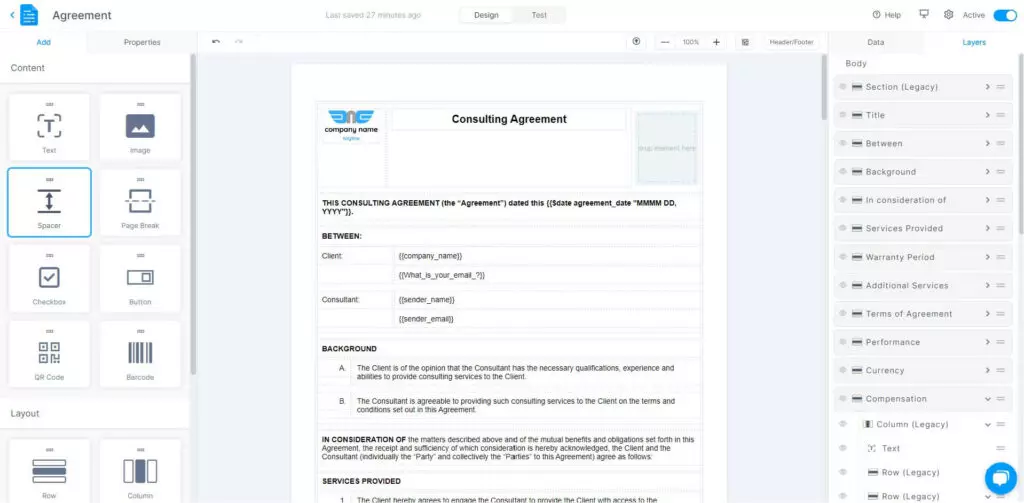
Documint.me is a SAAS document generation software that stands out by providing a quick and easy way to create professional documents using your collected data from other cloud collaboration platforms.
However, despite Documint being promoted as user-friendly for non-coders, there might be a slight learning curve, especially for newcomers to document automation software. You should be aware that this platform requires integration with other platforms like Zapier or Make—an automated workflow that connects with services such as Salesforce, HubSpot, and MailChimp to function effectively.
Thus, there are a couple of considerations you should know before investing time in learning how to use Documint platform. Firstly, if you're a freelancer or a small business owner not utilizing automated workflow platforms or cloud collaboration services, Documint may not be the ideal choice. Secondly, if your goal doesn't involve using multiple applications, turning on and off various software, and spending money heavily on different app subscriptions, there are plenty of other options available for document generation that may better suit your needs.
| Pros | Cons |
|---|---|
| - Availability of API integrations for enhanced functionality. - Community-based support offers a collaborative environment. - High level of document format customization. - Advance features such as condition rule. - Responsive customer service. | - It depends heavily on external resources like Zapier and SalesForces. - Not ideal for individuals or small businesses. - The steeper learning curve for users. - You're unable to upload existing documents; instead, you have to create a template from scratch on their platform. - Templates cannot be downloaded or transferred to other document editors. - The interface is not user-friendly. |
Overview of TemplatesGo.com
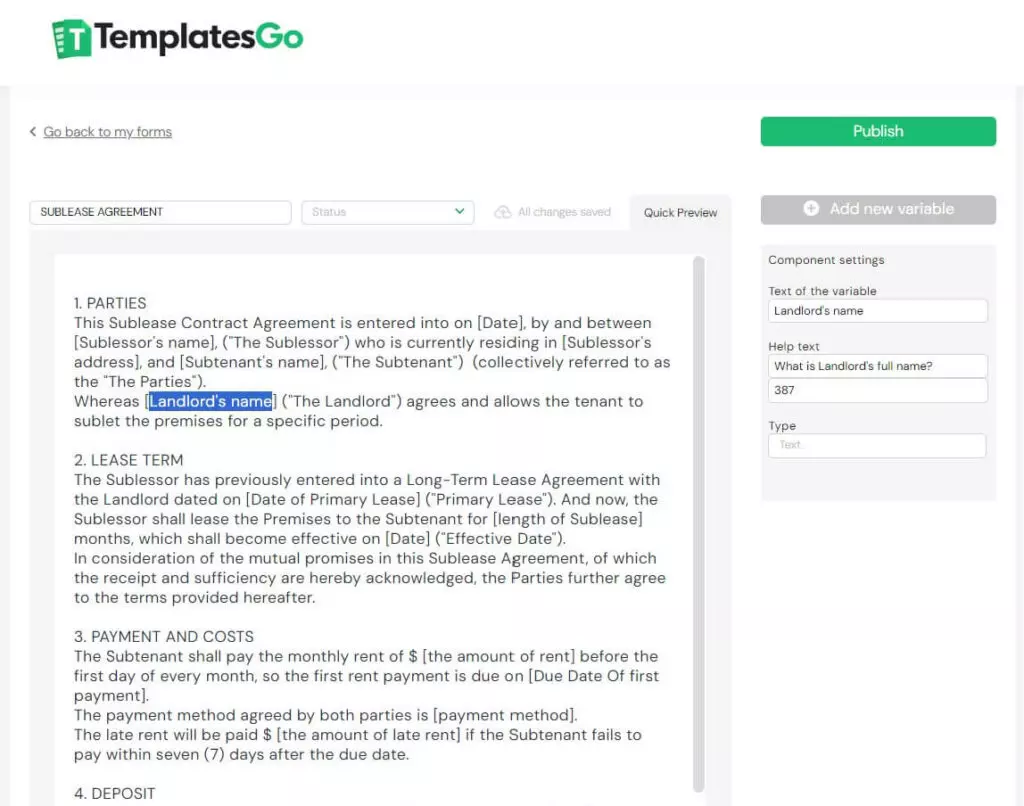
🔗TemplatesGo is a document template builder platform that simplifies your repetitive tasks of editing and creating documents with its practical features. It offers an innovative solution in which you can transform your existing doc files into a set of questions as a form in a few clicks. When you, your team, or anyone else fills in the answers, the customized documents will be generated in seconds.
Using this way, you can create multiple document templates to reuse anytime, such as contracts, proposals, employee onboarding, etc, that your organization will need. The best part is you can create shareable links and share these forms externally, allowing them to fill in their details, review the document, and download it immediately. TemplatesGo is perfect if you're not a coding expert, effortlessly automating document creation.
Remember, though, that while it's great for beginners streamlining paperwork, it might have fewer advanced features than Documint, as highlighted in the table below.
| Pros | Cons |
|---|---|
| - Easily upload existing document files, including Word or PDF, to get started. - Convert documents into forms for quicker filling. - Access to a library of document templates. - Compatible with mobile and all devices. - Most plans offer advanced features. - User-friendly with no need for special training. - A great starting point for both beginners and experts. | - Simplicity might limit the functionality at the moment. - Limited availability of advanced fields or features. - Currently lacks API integrations. |
Documint vs TemplatesGo: Document Generation Features Compared
In this comparison, we've put together a table that outlines the main features of Templatesgo and Documint. While both platforms provide the basic features for creating templates and generating documents, there are significant differences. Let's take a look!
| Features | Documint.me | Templatesgo.com |
|---|---|---|
| Document Template builder | Yes | Yes |
| Document Editing | X | Yes |
| Generate fillable fields in documents | Yes | Yes |
| Generate actionable fields in documents | Yes | X |
| Content locking | X | Yes |
| Redlining documents | X | Yes |
| Mobile Compatibility | X | Yes |
| Document Import | X | Yes |
| Scan Text Variable For Fields | X | Yes |
| Detect Lines For Fields | X | Oncoming |
| Password Protection | X | Yes |
| E - Signatures | X | Yes |
| Custom Branding | Yes | Yes |
| No Code Experience | X | Yes |
| Fillable Field Suggestions | X | Yes |
| API Integration Available | Yes | X |
| Password protected | X | Yes |
| Logic Conditions | Yes | X |
Documint vs TemplatesGo - Pricing Compared
Now, let's check out the pricing options for TemplatesGo and 🔗Documint, to help you find the right tool for your needs. This time, we'll begin with TemplatesGo's pricing plans.
TemplatesGo Pricing
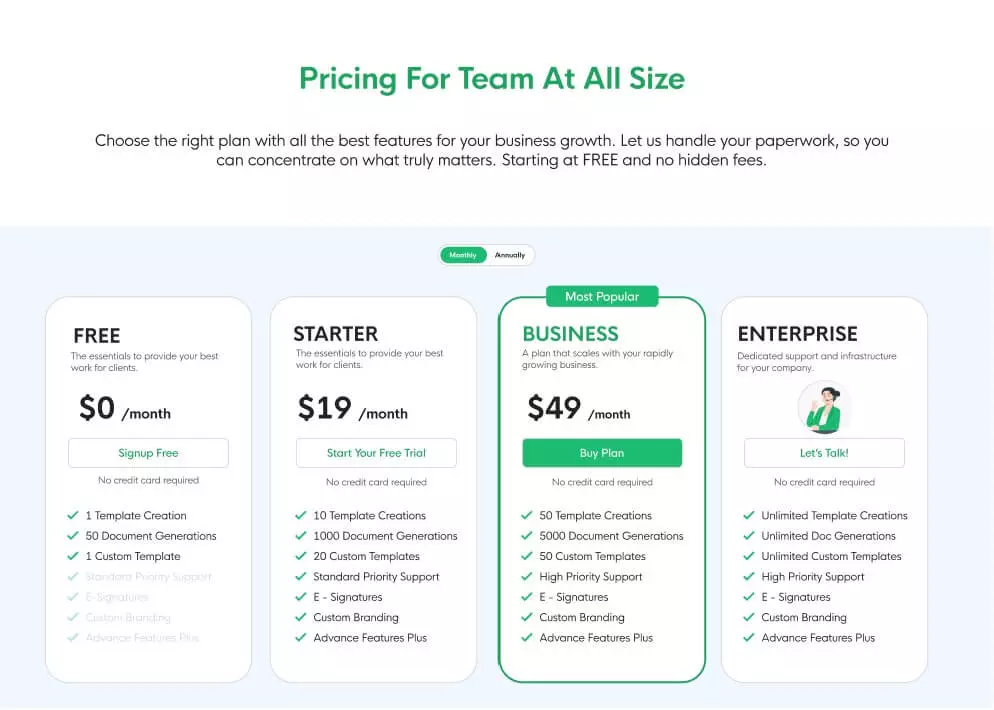
- Free Plan: TemplatesGo provides a free plan allowing you to create one document template per month and edit it without charge. No credit card is required, but it limits you to generating up to 50 documents from your custom template.
- Starter Plan: If you're an individual user, particularly a freelancer or small business owner, TemplatesGo offers the Starter Plan at an affordable price of $19 per month. You can save a 2-month discount for a paid year upfront. You can also begin with a free trial to experience the platform's full functionality.
- Business Plan: Priced at $49 per month, the Business Plan offers a 2-month discount if paid annually. It's suitable for freelancers, consultants, and small to medium-sized businesses (SMEs) that don't use Salesforce, Zapier, or Airtable.
- Enterprise Plan: TemplatesGo also presents an Enterprise Plan that can be customized to meet your specific business needs, depending on your scale.
Documint Pricing
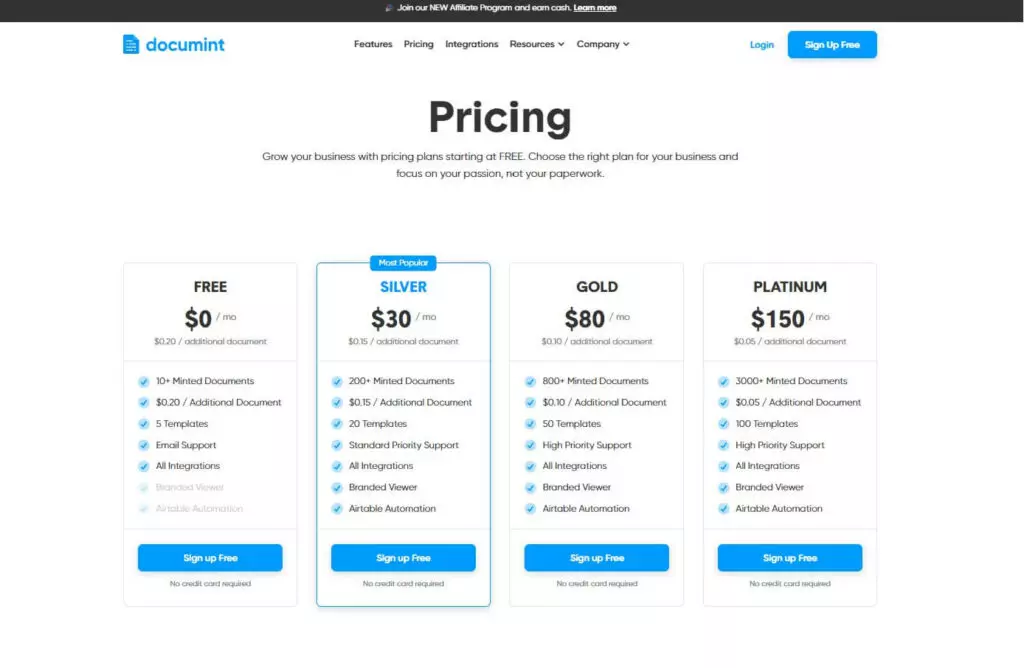
- Free Plan: Documint provides a free plan allowing you to generate up to 10 documents per month, with an additional cost of $0.20 per extra document. You can work with up to 5 custom templates, which is better than Templatesgo's free plan.
- Silver Plan: This appears to be their most popular package, starting at $30 per month. It includes 200 generated documents and allows you to create 20 document templates. The cost per additional document for this plan is $0.15, making it a more economical option than the free plan.
- Gold Plan: Priced at $80 per month and $0.10 per additional document, the Gold Plan is suitable for individuals or businesses looking to generate over 800 papers. It also allows for creating up to 50 custom templates, making it a good fit for teams within small and medium-sized companies.
- Platinum Plan: Tailored for larger organizations or companies, the Platinum Plan comes with a monthly cost of up to $150. It allows the generation of 3000+ Minted documents and the creation of 100 templates. The additional document cost remains at $0.10 each.
Note
Keep in mind that they currently only accept monthly payments, so there's no discount if you choose to pay for a year upfront. Additionally, as mentioned earlier, to use Documint, your organization must be using automated businesses platforms or cloud collaboration services.
Templatesgo vs Documint- Security Compared
These platforms aren't designed yet to meet industry-specific regulations like the Health Insurance Portability and Accountability Act (HIPAA), Federal Information Security Management Act (FISMA), etc. If your interactions fall under these laws, it's not recommended to use them. Additionally, avoid using these sites in a manner that would violate the Gramm-Leach-Bliley Act (GLBA).
If you're in the legal industry, we recommend using Gavel.io, a legal document automation platform. You can check out our article 🔗Gavel.io vs TemplatesGo? Uncover who automates documents best to learn more about Gavel.
Conclusion: TemplatesGo vs Documint
After reading this comparison, I hope you now have a clear idea of which tool best fits your workload. Documint is tailored as an outsourced integration for companies or organizations utilizing Zapier, Airtable, Salesforce, or Make. On the other hand, TemplatesGo provides essential document template builder features at affordable prices, making it an adaptable option for various industries. If you already use Documint and want to switch to another document generator, Templatesgo can be Documint's alternative for your ideal choice. Give it a try!

